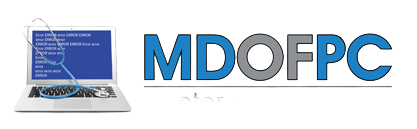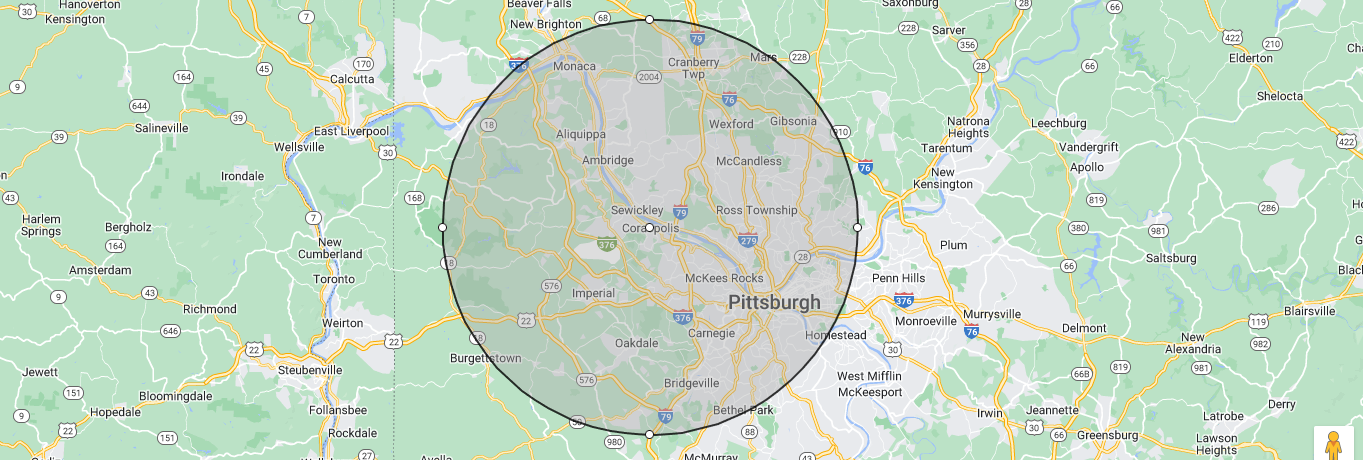Computer repair services are offered to areas outside Pittsburgh’s 15 mile service radius but at an additional fuel surcharge cost if travel is needed. If the computer still has internet access we can remote in and fix a wide variety of problems.
MDofPC Doctor of Computers provides IT consulting Service & Repair for the following cities below and exceptions for other locations but travel surcharges will apply.
- 15026 PA Beaver Clinton
- 15003 15056 PA Leetsdale
- 15001 15026 PA Independence
- 15001 PA Gringo
- 15143 PA Edgeworth
- 15003 PA Beaver Ambridge
- 15090 15143 15237 PA Franklin Park
- 15143 PA Bell Acres
- 15202 PA Emsworth
- 15108, 15205, 15136 PA Kennedy Township
- 15025 PA Ingram
- 15001 PA Beaver Aliquippa
- 15005 PA Beaver Baden
- 15003 15005 15027 15042 15143 PA Economy
- 5143 PA Glen Osborne
- 15202 15268 15286 PA Bellevue
- 15057 15071 PA Noblestown
- 15057 PA Washington McDonald
- 15106 PA Rennerdale
- 15060 PA Washington Midway
- 15019 PA Washington Bulger
Pittsburgh Onsite computer repair services are crucial for maintaining the efficiency and longevity of computer systems, especially for businesses and individuals who rely heavily on their technology. The most popular onsite computer repair services include:
-
Hardware Repair and Replacement: This includes fixing or replacing components like hard drives, motherboards, power supplies, RAM, and graphics cards. It’s essential for resolving physical damages or wear and tear.
-
Virus and Malware Removal: Identifying and eliminating harmful software that can compromise the security and performance of computers.
-
Data Recovery and Backup: Retrieving lost or corrupted data from damaged hard drives and setting up backup systems to prevent future data loss.
-
Software Troubleshooting: Resolving issues related to the operating system, applications, and software conflicts.
-
Network Setup and Troubleshooting: Establishing and maintaining wired or wireless networks, and resolving connectivity issues.
-
Performance Optimization: Enhancing the speed and efficiency of computers by cleaning up files, updating software, and optimizing settings.
-
Preventative Maintenance: Regular checks and maintenance to prevent future problems and prolong the life of the hardware.
-
Setup and Installation: Assisting with the setup of new computers, including hardware and software installation.
-
Security Enhancements: Implementing security measures like firewalls, antivirus software, and security patches to protect against cyber threats.
-
Consultation and Training: Offering expert advice on technology use and providing training for software or hardware use.